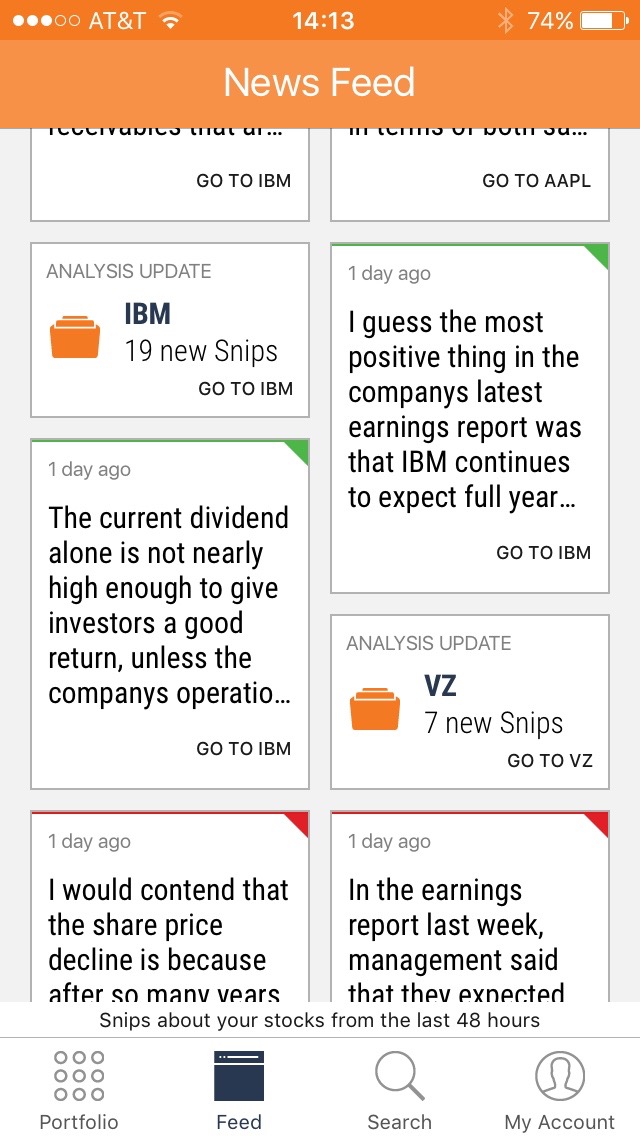Stocksnips Basics3
News Feed screen
Another interesting feature of the App is the News Feed icon on the task bar. Selecting this will display the trending snippets in your portfolio and watch list on the top and the snippets for the global list of companies that we track at the bottom. The global News Feed is displayed to give you an idea of the sentiment of the market outside of your portfolio and watch list. This News Feed represents our view of what the trending snippets are in the last 48 hours. The app picks the most significant snippets across all companies in our database based on the sentiment score.
You can tap on any of these Feeds to obtain snip details. Selecting the GO TO button will take you to the Analysis page for the company referenced in the GO TO.