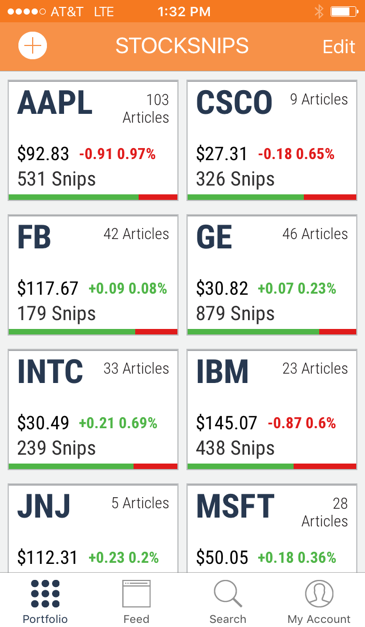Portfolio Screen - This is the first screen you see when you login. It’s your dashboard for monitoring stocks you own.
You get a bird’s eye view of the price and sentiment. The article count on the top right hand corner is the number of articles analyzed for this company. The green and red sentiment bar shows you the ratio of positive and negative news snippets in the last 30 days for the company. In this portfolio screen, we see that for FB, Facebook, there are 42 articles with news flagged as relevant. We have 179 Snips (Short for Snippets) available for you to read. Since the green portion of the sentiment bar is longer, more snippets are positive than negative for FB. The sentiment bar is something you want to monitor and if it is trending in a particular direction positive or negative you should review the snippets to get qualitative information as to what is causing this. Research has shown that news stories impact stock price. Typically, news is more significant around events like earnings, acquisitions, legal disputes.
You can use the + sign to add companies and edit to delete companies from your portfolio or watch list.